Folders¶
We automatically display all folders of your originals directory in the Folders section. In case you add new files to your originals directory your folders will be updated.
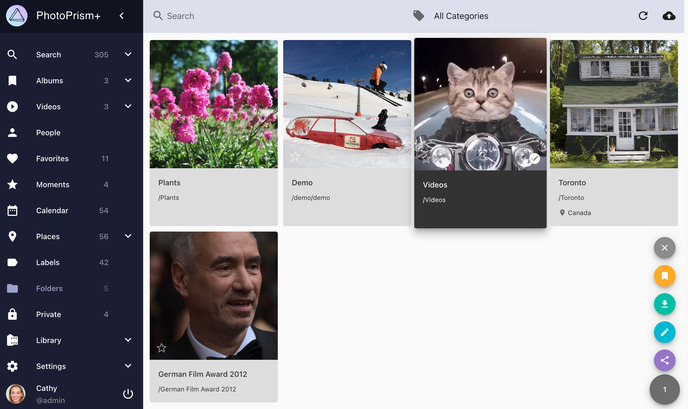
The context menu allows you to perform the following actions:
Download Folders¶
- Select folder
- Open context menu
- Click
Create Albums from Folders¶
- Select folder
- Open context menu
- Click
- Select existing album or enter new album name
- Click add to album