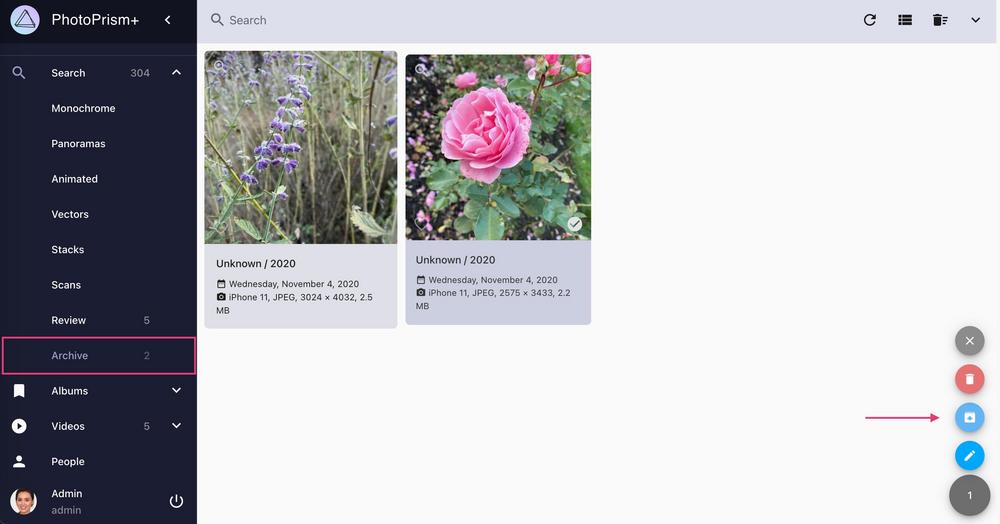Archive¶
You can move photos and videos you do not want to keep in your collection to Archive. Content that is archived is not deleted but it will not appear in any section apart from Archive.
Archive Photos¶
- Select photos/videos
- Click context menu
-
Click
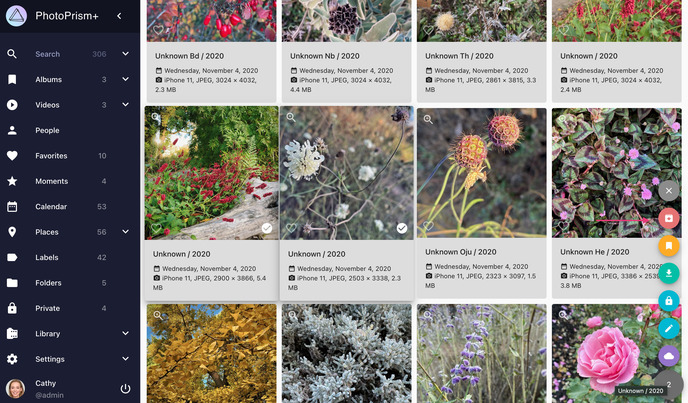
Restore Photos from Archive¶
- Go to Archive
- Select photos/videos
- Click context menu
-
Click